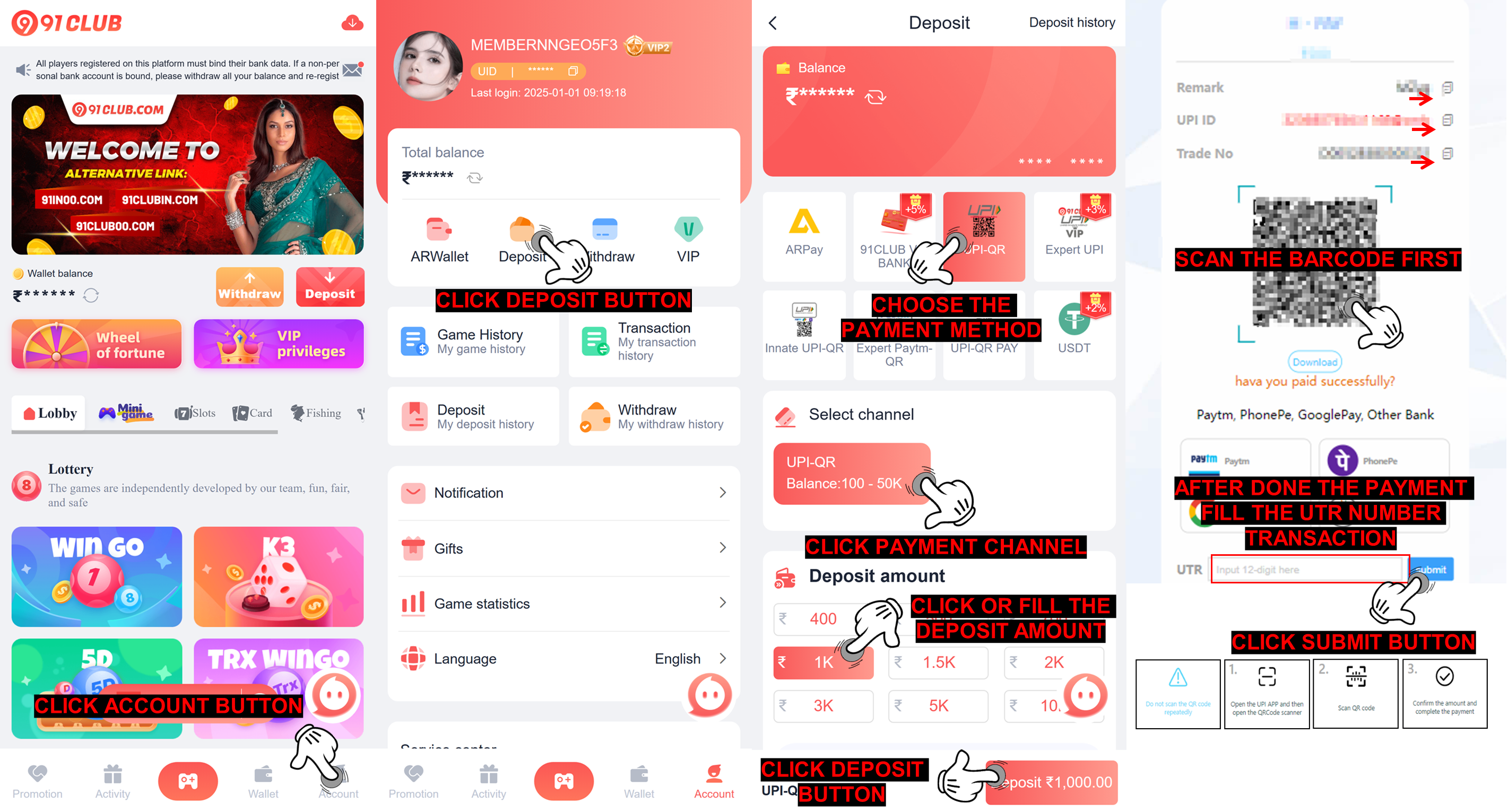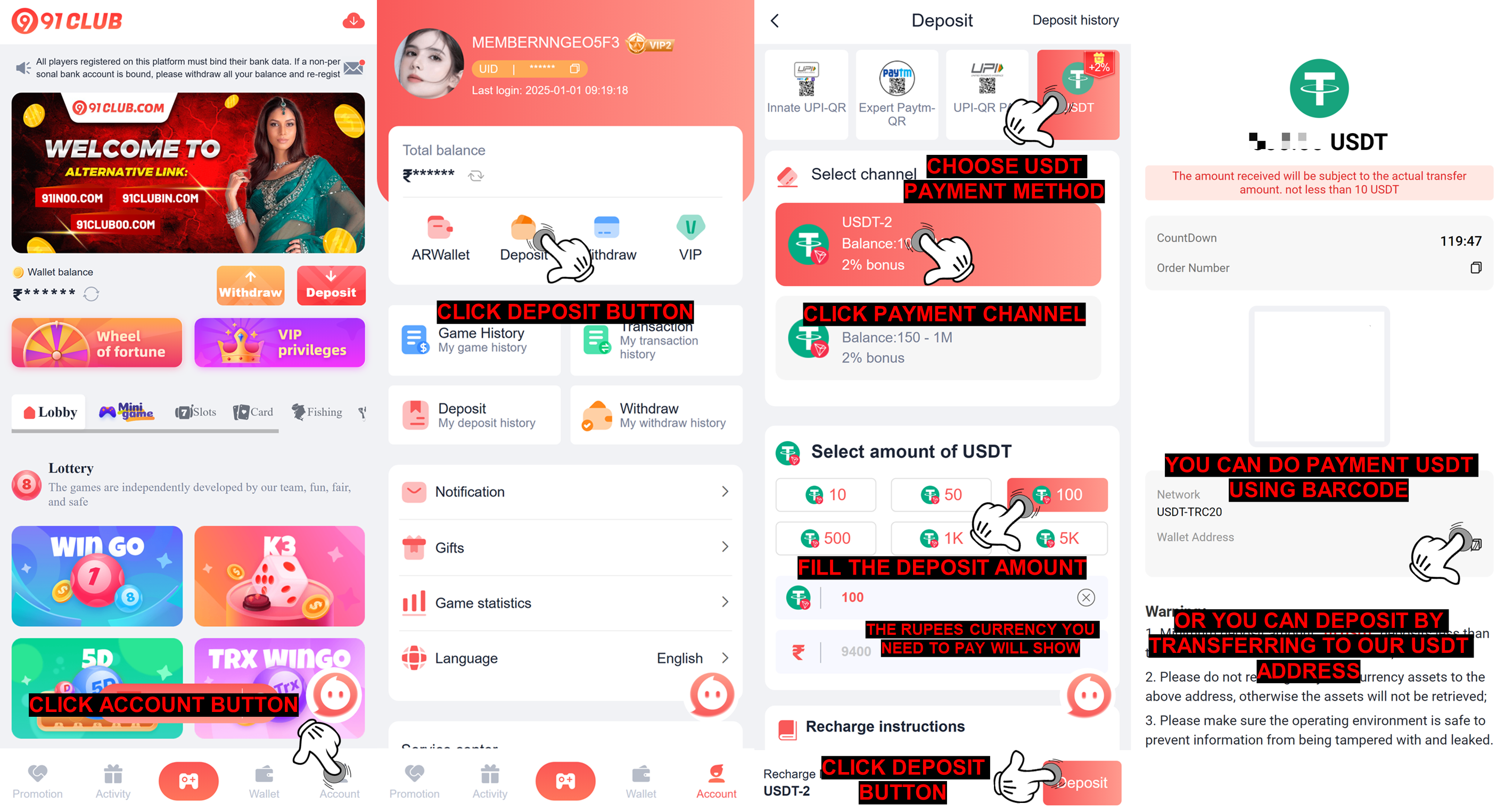91CLUB have provide two payment method by using UPI/QR Code bank payment (PhonePee and Gpay) and also Cryptocurrencies payment (USDT,TRX) and you can follow the step by step of how to make the deposit below :
A. UPI/QR Code bank payment (PhonPee and Gpay) recharge method :
Go to Account menu
Choose DEPOSIT button
Select UPI payment method
Choose the available payment channel
Fill the Deposit Amount as you willing to deposit
Entering the payment page
Fill in the UTR number of your completed payment
There is some important thing you should aware when you made deposit for avoiding funds lost or deposit arrived late in your ID account :
Please Ensure to always fill the correct UTR number of your completed payment so your deposit amount will not be delay
Due to UPI personal risk control reasons, individual payments are made Your payment will fail through this channel. You can try another channel multiple times to pay
Our payment address will be change time to time so please ensure to never save our UPI address for make repeated transfers without create a new deposit order (which will cause loss of funds). You must resubmit a new deposit order and pay again according to the process every time you recharge
Due to high demand/order sometimes your payment will be delay, we suggest member to resubmit the order with the same payment method, payment channel, amount and fill the correct UTR number of your previous completed payment
B. Cryptocurrencies payment (USDT,TRX) recharge method :
Go to Account menu
Choose Deposit button
Choose USDT payment method
Choose the available payment channel
Fill the Deposit Amount as you willing to deposit
Entering the payment page
Complete your payment and your deposit amount will arrived into your ID account